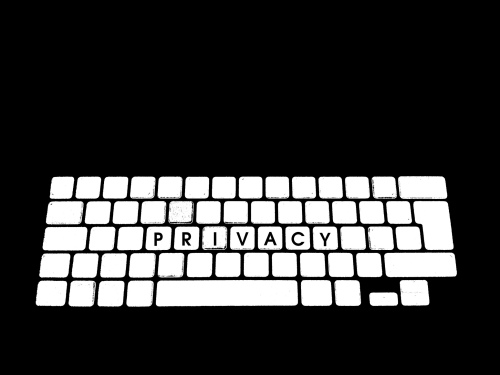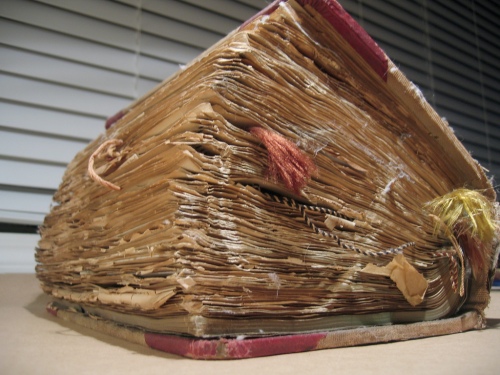I used to think of Facebook as a digital scrapbook of my life. It not only included photos but all those off-the-cuff remarks I wanted to say without anyone slowing me down in real time.
Eventually I realized underneath all the sharing, fun, and connecting Facebook has some serious ulterior motives and everything I uploaded was at possible risk. For instance, privacy settings often change, hijacking or hacking of accounts can occur, and so much of my private information may not be publicized to the world but is certainly being used to sell me things.
And then there’s the issue of children and how to keep materials associated with them safe.
And that’s where Remini comes in. The two are like apples and oranges.

(Photo: TheBusyBrain/Flickr)
Remini is an app that pushes all these worries aside because it was designed by experts who worked in data security. They realized for families to share their children’s memories it needed to be done in a completely secure and private environment.
There’s no data collection, sales pitches, or ads to take you on a tangent.
With Remini you simply build a child’s profile from the day they were born and only have to look back in amazement.
You have the ability to ‘like’ a post, comment, and even connect to a child’s teacher who can upload pictures from the day to a child’s profile. Parents get a notification and voilà -a child’s life story is being written from another angle too.
At the end of the day if you are using Facebook to share your child’s photos and other materials it’s hard to imagine making the switch to something new. Nevertheless, with Facebook who knows who’s actually seeing your posts and if they are being shared by others without your knowledge. Doing so would mean periodically, and carefully, reviewing your privacy settings to get a better idea but as a parent do you really have the extra time to keep up with it all?
That said, if you consider the longterm benefits of using something like Remini, it may just be the best space for collecting all those memories. After all, would you rather share them with strangers in the world or the select few in your life who will truly appreciate them.